Order Specifications
1File Formats for Printing
Adobe Illustrator CC (Outline fonts and embed linked images)
Adobe Photoshop CC (Packaged with all fonts and graphics)
Adobe InDesign CC (300 dpi or higher)
Adobe Acrobat DC (Outline fonts and embed images)
2Vector Files, Images & Fonts
These files are line art, scalable to any size and never lose resolution, image will stay clean and crisp.
Convert all text to outlines, or please include the fonts with your file.
3Image Resolution
All raster images must have a minimum 300 dpi and in CMYK or Grayscale mode.
4Follow these tips for Vector & Image Files
Ai (CC), EPS (CC), PSD (CC), IND (CC), PDF. When submitting your files be sure you have converted all Fonts to Outlines and all Images/Links are Embedded. Or send First Card your supplied fonts/Images/Links.
5Trim
Trim refers to the final product size or edge of the paper. The trim lines in a layout document indicate where the products is cut down to its desired size. Be mindful when creating your set up that there is always a mechanical margin of error when the job is printed and cut. To be on the safe side, keep important content within safety margins.
6Bleed
Bleeds refer to the line extending past the trim line to which artwork or a background color is extended so that the blade will cut through it.
Safety margin range from .125" (1/8") to .25" (1/4"). As a designer, using a 25" safety margin will accommodate more printers and preserve your design. See example.
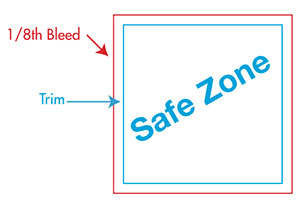
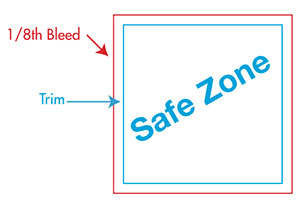
7Printing Process
All products are printed using the Process color model CMYK (Cyan, Magenta, Yellow and Black ink), not all PMS colors can be matched 100%. If a specific PMS color is needed, please let us know when you submit the order, we will do our best to meet that specified color.
If files are submitted in RGB, color shifting may take place and we will can not be held responsible for the color shifting in RGB files.
